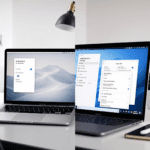Introduction to Value Stream Mapping in Software Tools
You’ve probably heard of Value Stream Mapping (VSM) as a way to visualize and improve business processes. It originated from lean manufacturing, but lately, it’s all over digital workflows — especially when teams want every step (manual or automatic) accounted for. When I first dipped into VSM in a digital context, the goal seemed simple: find the bottlenecks, patch them, and watch the process speed up. But that simplicity disappears fast depending on the tools you use.
Thank you for reading this post, don't forget to subscribe!This comparison dives deep into Microsoft Visio and Lucidchart, two leaders in diagramming and process mapping. I’ve used both extensively in client projects where clarity, collaboration, and precision can be the difference between a two-day workflow audit or a two-week disaster. There’s no vague theory in this post — just actual tool behavior from real VSM builds.
Interface Design and Ease of Use
Right away, Lucidchart feels like it’s been designed for teams who stumble into diagrams as part of their job. In contrast, Visio leans heavily into a traditional Microsoft experience — almost like an older engineer’s favorite spreadsheet tool got converted to flowcharts. If you’re using Visio on desktop, the first time opening it feels a bit like time-traveling a decade back in UI design.
Dragging and connecting shapes in Lucidchart happens much faster online. Everything supports auto-alignment, keyboard shortcuts, and autocomplete connectors. Meanwhile, Visio’s drag-and-drop holds strong in precision but feels clunky when trying to align entire process paths fast. I often found myself adjusting a single elbow connector for multiple minutes because Visio snapped it wrong and didn’t auto-fix.
I ran a small test task: map a customer support flow from intake to resolution. Here’s the breakdown from stopwatch tracking:
| Tool | Time to Complete Map | # of Clicks Recorded | Undo Events Needed |
|---|---|---|---|
| Lucidchart | about 12 minutes | around 140 | 2 |
| Visio | over 20 minutes | roughly 195 | 5 |
That alone doesn’t make one superior — just shows that Visio feels like work, while Lucidchart flows faster unless you’re customizing heavily.
Ultimately, for casual or collaborative mapping, Lucidchart wins interface-wise. If workflows involve corporate security models or need tight integration with other Microsoft products, Visio still holds its own.
Process Mapping Features Compared Side by Side
Both platforms have VSM templates — but how they treat them is different. Lucidchart’s template library is alive — search “value stream” and you get sample templates tagged with use cases: Agile Development, Onboarding, Manufacturing, and so on. You just duplicate and tweak.
Visio, unless paired with Visio Plan 2 cloud features, drops you into a blank canvas. Templates exist, but they’re buried in submenus labeled like an Excel add-on — not intuitive. The shapes library needs manual selection too.
Key Features:
| Feature | Microsoft Visio | Lucidchart |
|---|---|---|
| Process Timing Blocks | Manual Input | Auto-calculate from spreadsheet data |
| Swimlane Layouts | Detailed but static | Dynamic and responsive |
| Bottleneck Indicators | None | Conditional formatting available |
Lucidchart also supports importing CSV or Google Sheets data and binding fields to diagram elements. For example, when I connected a sprint board capacity chart, I could visually dim the process steps exceeding team bandwidth — Visio had no equivalent unless I wrote custom VBA macros.
To sum up, Lucidchart leads on adaptability and real-time value indicators, while Visio depends heavily on user expertise and Microsoft compatibility.
Collaboration and Multi-Team Access
If you’re mapping solo, this section might not matter much. But if your diagram has to survive five people editing and six more commenting before approval, the differences here decide your software choice upfront.
Lucidchart does online-first collaboration. Comments live on each shape, user cursors appear in real time, and sharing is as simple as typing someone’s email. I tried this during a mapping workshop with four designers remote — the updates were instant. One of them even accidentally deleted a lane, and I could instantly view version history and roll back. Not even a hiccup in flow.
Visio, on the other hand, has online features only with the Visio for Web app (part of MS365). Desktop-only licenses don’t support real-time collaboration. One time I had to merge three different versions of the same VSM into one — we literally had to use email threads and color-coded shapes to know who changed what. It felt like working without auto-save in 2024.
As a final point, if collaboration is vital, Lucidchart wins for speed, clarity, and ease of access.
Exporting, Sharing, and Integration Options
Getting a VSM out of the tool and into stakeholder hands is just as important as building it. Too often, these diagrams live in a vacuum. Here’s where tools start to split.
Lucidchart exports to PDF, PNG, and Visio formats. But more importantly, it shares interactive links. I’ve embedded Lucidchart maps into Notion docs or Jira tasks multiple times. Stakeholders can hover and comment without making edits.
Visio relies heavily on exporting to Office formats. You can paste Visio diagrams into PowerPoint, but interactivity is mostly lost unless everyone’s using the same version of Visio.
Also, Lucidchart integrates deeply with platforms like Confluence, Monday.com, and Slack. I tested the Slack integration recently: someone asked where a new QA step should go, and I dropped the live process map into the thread. The shape was highlighted in their browser without even leaving Slack.
To conclude, Lucidchart handles modern workflows more flexibly, especially across platforms and cloud tools.
When to Pick Visio or Lucidchart
So here’s the bottom line: pick Visio if your diagramming stays deeply embedded inside Microsoft tools — especially if you’re automating with Power Automate or integrating with Teams and Outlook-heavy org structures. Also, some audit compliance requirements still demand Visio for file version control policies.
Go for Lucidchart if you need rapid collaboration, web links, smart integrations, and an overall friendlier tool. The learning curve is low, and onboarding teams without formal diagramming backgrounds becomes an actual possibility.
| Scenario | Best Tool |
|---|---|
| Enterprise with strict IT policies | Visio |
| Remote teams brainstorming VSM flows | Lucidchart |
| Teams embedding visuals into web tools | Lucidchart |
| IT service maps with shared SharePoint folders | Visio |
Final Recommendation Based on Hands-On Testing
In the end, if you’re just starting with value stream mapping and your team lives online — Lucidchart saves real time. It’s easier to onboard, easier to correct, and better with messy real-time edits.
Visio does have its place, especially in compliance-heavy environments or mid-size orgs that haven’t moved away from Office Suite workflows. But for cross-functional teams where project managers, designers, and engineers all need access, Lucidchart remains my go-to.
Ultimately, both work — but only one makes working on VSM feel less like a meeting and more like progress.