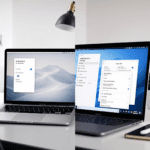Quick Summary Of Tabnine And Replit AI
Before diving into testing, I want to quickly explain what each of these tools actually is, especially if you’re just starting out with code assistants.
Thank you for reading this post, don't forget to subscribe!Tabnine is an AI code autocompletion tool that integrates into code editors like VS Code. You type, and it tries to smartly predict what you’re about to write. It supports multiple languages, most reliably ones like JavaScript, Python, and TypeScript in my experience. The main focus? Speeding up your coding with accurate and context-aware suggestions.
Replit AI is built into Replit, which is a browser-based IDE (a fancy term for an online code editor that lets you run programs). Their AI tool, called Ghostwriter, does way more than autocomplete. It’s supposed to explain your code, generate docstrings (those little text explanations in your code), and even write functions from a short comment.
They’re both designed to help you code faster—but they aim at slightly different users. Tabnine wants to live inside your local IDE, while Replit AI runs in the cloud, inside the Replit platform. No installation, just sign in and start typing.
In short: Tabnine is best when you’ve already got a coding setup, and Replit AI makes more sense if you’re starting fresh or want everything in one place.
SideBySide Feature Testing And Observations
I ran parallel tests on both tools using nearly identical Python and JavaScript prompts. Here’s what stood out.
| Feature | Tabnine | Replit AI |
|---|---|---|
| Autocomplete Speed | Extremely fast with local model | Slightly slower, likely due to cloud calls |
| Code Explanations | None | Inline code breakdowns available |
| Multiline Suggestions | Often stops too early | More complete responses per trigger |
| Autocomplete Quality | Better syntax guesses | Better logic guesses |
| Natural Language Prompts | Limited understanding | Handles comments-to-function really well |
I tested a function to convert Fahrenheit to Celsius. With Tabnine, typing the function signature resulted in one-line suggestions at most. On Replit, I typed “# Convert Fahrenheit to Celsius using formula” and hit Enter—boom, the entire function dropped in with variable names that made sense and an inline comment explaining the math.
But here’s the kicker—Tabnine felt more stable. Multiple times during the test, Replit’s AI stub stopped responding for a solid few seconds. No errors, just… silence. I’d have to refresh to get it back (especially with big files or multiple tabs opened in the Replit IDE).
In short: Replit AI takes the lead for teaching and complex generation, but Tabnine is snappier and more predictable if you’re already comfortable writing code yourself.
Testing In Daily Coding Scenarios
I threw both tools into my real workday environment—a mix of small Python scripts, one TypeScript component, an API call tester in Node.js, and a random shell script. Here’s how that went over the course of three days.
Setup: In VS Code, I had Tabnine installed and trained using my local code. In Replit, I created new repls (their name for projects) and activated the AI assistant in code files and shells.
Scenario 1: I needed to extract emails from multiline text using regex. Tabnine gave me “re.search()” after I typed “re.” which helped, but I still had to find example patterns online. Replit AI, on the other hand, let me literally type: “# extract all emails from text using regex” and it gave me the full compile, findall pattern, and printed format—all in one go.
Scenario 2: Refactoring a TypeScript file into cleaner component logic. Tabnine started autocompleting prop names before I finished typing the object, which sped things up. Replit AI had no TypeScript-specific bonuses (you can use TypeScript there, but it’s not very native-feeling yet). Also, Ghostwriter sometimes made suggestions that weren’t valid TSX.
Scenario 3: Shell script to kill zombie processes on my Linux box. Replit AI actually worked here too—even answered, “You might want to try ‘pkill -9’ or use a bash for-loop to find specific PID strings.” Tabnine had no clue—no shell suggestions at all unless manually typed out.
Some hiccups: In Replit, when typing multiline prompts quickly, the tool would occasionally “forget how to indent”—I’d see broken spacing on functions, especially in Python, which later caused syntax errors. Tabnine never broke formatting like that.
In short: Replit AI is surprisingly good at helping you build things from scratch. But if you’re editing or navigating a large codebase, Tabnine handles that with less friction.
Offline Capability And Privacy Scenarios
This is one area where people overlook the differences entirely until they’re in a sketchy café Wi-Fi situation or a corporate VPN.
Tabnine has a local model mode. You can run the AI model entirely offline after installation. This matters a lot if you do remote dev work on secure servers, handle proprietary data, or are just paranoid (I definitely am).
Replit AI is fully cloud-based. That means everything you type could be processed through their servers. I couldn’t find any way to isolate this activity or restrict access unless you’re on their Teams or Enterprise tier.
I tried three offline coding sessions. Tabnine continued to offer suggestions, albeit slightly slower on my aging laptop. Replit AI? Totally non-functional—left blank spaces where suggestions used to appear, then a quick error popup saying “Can’t connect to Ghostwriter”.
Also worth calling out: Replit AI stores project code in the cloud by default. There’s no local Replit mode right now. So if your company needs code to never touch third-party servers, that’s a blocker.
In short: For local development or strict privacy policies, Tabnine wins easily. Replit AI is great when you trust the cloud or don’t care much about data handling.
Which AI Learns From Your Code Better
So this gets weird. Tabnine claims to learn over time from your own code. And it kind of does. After writing five similar React hook components in a row, Tabnine started suggesting my custom naming conventions with creepy accuracy. It even predicted I was using “userStore” as a state object before I finished typing “user”.
Replit AI tries to do similar things, but short-term memory only. If I switched tabs or closed the file, the next suggestion was back to generic Python patterns. During longer sessions, I noticed it repeated the same suggestions from earlier, missing obvious context.
No visualization tools exist in either one to see what they learned. It’s just guesswork: You notice Tabnine leaning into your patterns, while Replit AI feels more “fresh sheet every session”—useful early on, but not adaptive.
In short: Tabnine rewards long-term use with familiarity. Replit AI is stronger for one-off tasks, almost like Googling pre-written solutions inside the IDE.
Recommendation Based On Use Cases And Goals
If you’re choosing between them, here’s how I’d break it down based on what you’re actually trying to do.
- If you already use VS Code or IntelliJ and just want faster autocomplete: Go with Tabnine. It feels like it’s just there—quietly boosting your typing without trying to reinvent the wheel.
- If you’re learning to code, or don’t yet use heavy editors: Replit AI hands you the entire toolbox. Docstring generations, code comments to functions, and “Why is this broken” insights are shockingly good.
- If you’re working in a regulated or offline environment: Tabnine again. Local model support is too important to skip.
In fact, I now use both—Tabnine on my main laptop, and Replit AI when I want to mock up a quick role-based app idea without setting up anything locally.
There’s overlap, but they’re not really competing. It’s like having Spotify on your phone and Pandora on your TV. Both play music, but the use case changes the better experience entirely.