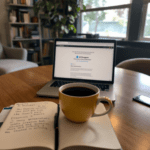What is Stable Diffusion XL and why it matters
The very first time I ran Stable Diffusion XL (SDXL), what caught me wasn’t even the image quality — it was the way the prompts suddenly felt less like coding a robot and more like describing a scene to a human painter. Stable Diffusion XL is an open-source AI image generation model developed by Stability AI, and unlike earlier models like Stable Diffusion v1.4 or v2.1, XL (which stands for “eXtra Large”) is substantially more coherent, better with textual prompts, and more photorealistic out of the box.
Thank you for reading this post, don't forget to subscribe!Let’s break that down for someone new to this game. A model like SDXL is basically trained to look at millions of pictures and their descriptions (called “text-image pairs”) — think of it like showing it a zillion flashcards saying, “This is a cat on a skateboard,” “This is a futuristic cityscape,” and so on. Earlier models struggled to generate images where the object layering was confused — like giving a cat three legs or putting the skateboard in front of the cat’s head.
With SDXL, that chaos is much more contained. Images look more natural — it nails perspectives, gets anatomy mostly right, and generates text better than any other open model I’ve tested so far. I asked it for “a 1980s-style neon diner with an astronaut waitress” and finally got consistent results where the letters on the signage weren’t scrambled into nonsense.
The real standout though? You can use plain natural language and still get high-quality, usable images — even without fine-tuning or super-specific prompt engineering. That was unheard of a year ago.
SDXL model architecture and backend options
Before you decide how to use SDXL, you’ve got to understand a bit about its architecture — but don’t worry, we’ll skip the jargon. So, SDXL has a two-stage structure:
- Base Model — generates a rough image that mostly captures the structure and layout.
- Refiner Model — enhances details, textures, and cleans up elements like hands and faces (which early AI sucked at).
You could think of it like sketching before coloring. The base gives you the sketch, and the refiner does the ink and coloring.
Running these steps together gives you better image quality, but if you’re in a rush or on limited hardware (say, a 6GB VRAM GPU), you might skip the refiner or run it at a lower resolution. That’s where options come in:
| Backend | Pros | Cons |
|---|---|---|
| Local (Auto1111 or ComfyUI) | Full control, custom models, private | Needs good GPU, setup can break often |
| Hugging Face Spaces | Zero install, decent speed | Limited queue time, shared backend |
| RunPod with Docker | Scalable, GPU rentals by the minute | Needs technical know-how at first |
On my side, testing SDXL on an RTX 3060 locally, I could get a decent 1024×1024 image out in about 12 seconds — but with the refiner, that jumped to over half a minute. Frustrating? Sometimes. But the clarity difference was noticeable when I had fine details like raindrops, eyes, wireframes, or muscle textures.
At the end of the day, if you’re building long-term workflows, the local option gives you way more customization. Cloud dashboards (like Replicate or Banana) may look easier, but debugging failures is a nightmare there.
Prompting SDXL for best results
Prompting SDXL is actually different than previous generations. Earlier, prompts had to be ultra-specific and avoid contradictions. With SDXL, the model seems to “understand” compound and descriptive language much better. Here’s what worked for me:
- Keep structure intact: Think like a photographer: subject → scene → style → lighting → background detail
- Use full sentences: Phrases like “A flying car zooming over a dense jungle city at night with fog” tend to work better than “car, flying, night, jungle, fog”
- Try negative prompts: This means telling the AI what not to include. For example:
negative_prompt="blurry, extra limbs, mangled hands, text"
Sometimes things do break, though. I noticed that:
- Generated text on billboards or signs often still gets scrambled
- Hands are better — but not perfect — especially in group scenes
- Some prompts still produce weird facial symmetry if you’re vague
If a prompt keeps giving you strange lighting or unexpected themes, one trick that works: anchor your prompt with a style reference. For example, “in the style of a Kodak film photograph” adds warmth and depth instantly.
The bottom line is — talk to SDXL like it’s a visual artist you hired, not a search engine.
Common bugs and how to fix them
Things break. Often. Especially if you’re running SDXL locally using Automatic1111 (a popular UI frontend) or ComfyUI. Here’s what went wrong in my testing and how I fixed it:
- Refiner not loading: This happens when you forget to select SDXL as the base before switching to refiner checkpoint. Fix: Always load
basemodel first, then refiner. - CUDA out-of-memory error: Basically means your GPU couldn’t handle the resolution or settings. Fix: Try reducing width/height to 768px or try batch size = 1.
- Images look grainy or desaturated: Usually caused by bad VAE (Variational AutoEncoder). Fix: Use recommended VAE file from Stability AI or try replacing it with one from the SDXL repo.
Also had weird behavior where enabling “highres fix” in Auto1111 introduced artifacts. Turns out — combining it with the refiner was overkill. Solution? Run base → upscale separately → then run refiner as a new stage. It doubled the render time but gave way better clarity up close.
To conclude, the UI may look friendly, but under the hood, it’s still like driving with a stick in a sports car with loose wires.
Integrating SDXL into automation workflows
If you’re a Zapier or Make.com kind of person, you can absolutely automate SDXL into a pipeline. Here’s how I have it trigger off forms and inputs:
- Form submission → Zapier webhook: It passes prompt text to a Google Sheet
- Sheet → custom backend API call: I run a Flask app that listens for prompts and queues them to SDXL (via ComfyUI’s REST API)
- Image generated → uploads to S3 → alert sent via Slack
You’ll need to watch out for async issues, though. Once, I had multiple prompts trigger the same render. Turned out my error handler wasn’t draining the queue after a failed call. 🤦
One wild setup I saw? Someone automated thumbnail generation. They would upload a YouTube title to a form, SDXL would generate an image to match it + remove background via remove.bg API + overlay text via Pillow Python lib. All in under 60 seconds. Clean.
Ultimately, SDXL isn’t just a generator — it’s a new design layer waiting to be plugged into your tools.
Fine-tuning and training on custom data sets
One of the coolest parts of this ecosystem is training SDXL on your own stuff. Say you want it to always draw your brand’s mascot consistently — you can teach it using a technique called “LoRA” (Low-Rank Adaptation).
A LoRA is a mini model that overlays on top of SDXL. It changes how it renders based on 5–10 example images and keeps file sizes tiny. Here’s what I did:
- Prepped 15 selfies at different angles for my cartoon fox mascot
- Used Kohya GUI to train a LoRA with captioned data
- Loaded the LoRA in Auto1111 and prompted with “fox mascot style [name]”
Surprisingly, after about an hour of training on a mid-range GPU, it worked well — not perfect — but good enough for internal use. The only catch is you need clean, consistent images and good naming. I once left in “.jpg” extensions in my captions and SDXL started trying to draw literal filenames into the image with text like “15.jpg” on the character’s forehead. 🤷
To sum up, training SDXL on your own visuals is a high-reward project — but expect bugs, burning some hours, and rerunning the job more than once.
How to safely use and share SDXL-generated images
Copyright and ethics questions are popping up more than ever now. SDXL is licensed under a CreativeML license, which allows commercial use, but ONLY if you’re not misleading people about how the images were made. If your image suggests it was painted by a human, or includes real public figures, that gets riskier.
I personally bake in a tiny semi-transparent “AI image” watermark in the corner of any piece used in commercial landing pages. Also — some sites (like Etsy or Redbubble) started rejecting uploads if they even look AI-generated and aren’t declared as such.
Fair warning: there’s no automated way to trace content back to SDXL right now unless you watermarked it. But don’t get complacent — copyright rules are evolving fast on AI art, and platforms could change policy overnight.
As a final point, it’s better to be obvious rather than sorry when it comes to mixed-media content created with this kind of AI tool.