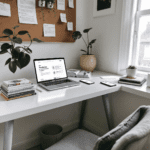Pocket and Readwise: Two Different Approaches
If you’re like me and constantly bookmarking tweets, longreads, Kindle highlights, or even random websites promising productivity hacks, then you’ve probably crossed paths with Pocket and Readwise. But while they seem like they belong in the same category (“keep what you read”), they secretly live in different lanes — and understanding which does what can save you hours.
Thank you for reading this post, don't forget to subscribe!Pocket works like a digital junk drawer, but in a good way. You save articles (mostly web content) for later, usually via a browser extension or share button. The idea is simple: remove distractions and allow you to read when it suits you. Great in theory — but we’ll get there.
Readwise, on the other hand, isn’t focused on saving entire articles. It’s about resurfacing highlights. It connects with your Kindle, Notion, Pocket, even Twitter bookmarks, and curates all your saved snippets into a memory-friendly review system.
So while Pocket says, “Read this later,” Readwise says, “Remember what you’ve already read.”
Table: Key Intent by Platform
| Tool | Main Goal | Primary Action |
|---|---|---|
| Save full content for later reading | Web clipping | |
| Readwise | Review and recall saved highlights | Highlight extraction and spaced repetition |
Ultimately, comparing them isn’t about “better or worse.” It’s about matching the tool to your endgame: reading eventually or remembering forever.
Article Saving and Accessibility in Pocket
In real-world usage, this is where Pocket earns its keep. I’ll walk through the actual flow — because this is where it either makes sense or breaks productivity.
Let’s say I find a post on Medium about an obscure AI implementation in Photoshop that I clearly won’t read now (it’s after midnight). With Pocket’s browser extension, I click the icon — done. The article strips out ads, odd layout blocks, and most styling.
Here’s where it gets interesting:
- If I open Pocket on mobile, the same article is downloaded offline instantly.
- It syncs across devices extremely fast. I once saved a piece on my work laptop and re-read it 3 minutes later on a train using my phone.
- You can archive it once read — but Pocket doesn’t delete it. You can always search it later.
Problem starts when your Pocket becomes a black hole. I had over 900 unread articles once, and couldn’t remember why I saved half of them. Also, you can’t highlight anything unless you’re on Premium, which costs about the same as a streaming app.
Common Tip: Use tags while saving. I tag articles as “Dev”, “Marketing”, “Deep Read”, or “5min”. Otherwise, you’ll scroll endlessly.
To wrap up, Pocket is your digital reading pile — just keep the pile manageable or it becomes a guilt folder.
Highlight Extraction and Spaced Repetition in Readwise
Here’s where Readwise absolutely slices through the noise. Unlike Pocket, which waits for you to read, Readwise builds intelligence from what you’ve already read. And it shines biggest when you pair it with Kindle, Twitter, or even Medium (via sync).
Say you highlight a quote from a book like:
“Creativity is subtraction.” — The author of “Steal Like an Artist”
Here’s what happens under the hood:
- Next day, Readwise shows that quote in a daily email or its app.
- You can favorite, discard, or even tag it further from within the email (no app needed).
- It repeats important or favorited highlights across longer intervals (like flashcards).
Now layer in social content, like a tweet thread you bookmarked a week ago. If you imported your Twitter bookmarks into Readwise (fairly easy through the settings), it will grab only good stuff — actual tweets that had long-form insight or lists.
Trouble pops up when you connect too many sources. I had both Notion and Kindle pushing highlights in, and things started to repeat. Also, it got cluttered fast. Best practice? Turn on “source filters” and limit daily resurfaced highlights to 5–7 max.
The bottom line is, Readwise doesn’t care if you ever finish the book — it just wants you to remember the best things you pulled out of it.
When Readwise Consumes from Pocket: Integration in Action
Now this is the spot where most people get confused. Yes, Readwise and Pocket do work together — but only one way: Readwise can pull in highlights you made in Pocket Premium.
If you try to extract highlights without a subscription, nothing comes in. You’ll just get blank entries.
Here’s an exact flow I tested:
- Save an article in Pocket.
- Open Pocket, highlight 2 paragraphs (Premium only).
- Go to Readwise dashboard → Settings → Sync Services → Connect Pocket.
- Give it a few minutes — the highlights appear under “Pocket” as source.
What’s extra useful:
- Readwise tags these highlights with article title + source link.
- You can also export Pocket highlights to Notion if you enable “Readwise to Notion.”
Troubleshooting Tip: If highlights aren’t syncing, check timezone in your Readwise account. I discovered that syncing stalls if time gaps (like Daylight Saving) confuse the daily job triggers.
As a final point, Readwise pulling just your best Pocket parts lets you forget most articles — but still retain the good bits.
Offline Reading vs Daily Review Routines
This part is purely lifestyle-dependent. Pocket wins if you’re offline a lot (flights, subway, patchy cafés). Readwise requires internet for syncing and doesn’t serve full articles, only snippets.
I tested both flows during a week of travel:
- Pocket let me line up 10 longreads before hopping on a plane. All opened flawlessly without data.
- Readwise failed to load new daily highlight reviews during those times — unless opened beforehand.
Breakdown:
| Feature | Readwise | |
|---|---|---|
| Offline Access | Yes, full content | No |
| Reading Flow | Scroll-based, full article | Snippets only, spaced review |
| Review Loop | None built-in | Daily review queue |
To sum up, if you want to read, go Pocket. If it’s about mental digestion, go Readwise.
Which Tool Fits Which Type of User
This is where it becomes a Rorschach test of your habits. Think less about the tool — more about your attention span.
If you’re someone who reads to “get through content,” and often batch-saves 10–15 things before bed, Pocket is made for you. Especially if you want offline access. I’ve gotten through multiple articles on old flights where even airplane Wi-Fi couldn’t help.
But if you’re looking to remember something a month later — like a single quote, stat, or framework — Readwise is perfect. It feels like learning without effort. I open their daily email every morning, thumb through about 5 highlights, and more often than not re-tweet something I forgot I even saved.
Pocket = library.
Readwise = index cards.
Ultimately, the one that saves you time is the one aligned with what you want to keep — time spent skimming or time spent remembering.
Real-World Examples and User Reactions
A freelance designer I know uses Pocket as her daily inbox. She filters design inspiration and UI studies using tags like “UX” and “Typography.” Then, once a week, she exports her best finds straight into a Notion gallery board.
Meanwhile, a developer friend challenged himself to recall 3 concepts from every book he read. He synced Kindle → Readwise → Notion, and used Readwise’s tags as review prompts.
Common user patterns:
- Content collectors start with Pocket. When they get overwhelmed, they start using Readwise.
- Thinkers, writers, or tweet thread authors use Readwise directly without touching Pocket anymore.
Finally, reactions I’ve seen on Twitter:
“Pocket is useful, but my backlog is a monster. Readwise feels like the highlights tap me on the shoulder like reminders from my past self.”
“Once I realized I read to remember, not to finish articles, I switched from Pocket to Readwise.”
In a nutshell, your mindset shapes your tool — not the other way around.
Final Decision: Use One, Both, or Neither
It’s not shocking, but some people use both — and well. Just be clear on your workflow:
- Pocket for saving and offline reading.
- Readwise for highlight syncing and spaced repetition.
However, if you’re only after long-form reading, skip Readwise. It won’t help unless you highlight. And if you never go back to Pocket… maybe stop saving and just read things fully.
To conclude, don’t chase tools. Chase your habits. Tools will follow.