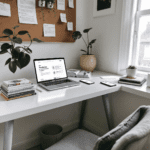Understanding What Makes an AI Email Prompt Useful
Before jumping into templates or automation scripts, it’s worth unpacking what an AI email prompt actually is. In simplest terms, it’s the input you type into an AI writing tool (like ChatGPT or Claude) to generate email contents tailored to a reader. Think of it like a script you feed a robot—but the trick lies in how you word it.
Thank you for reading this post, don't forget to subscribe!There’s no magic list of words to use (though some language works better than others). What matters is defining:
- 🧠 Who you’re writing to – not just their title, but their tone, attention span, and expectations
- 🎯 What the email needs to achieve – booking a meeting, persuading about a price change, getting feedback, etc.
- 💌 The voice or context – is this conversational? Formal? Following up after a call or cold outreach?
It becomes highly trial-and-error. I once spent over an hour refining an internal handoff message that was just three sentences long because every version either sounded robotic or too casual. The AI kept defaulting to over-thanking or pushing a call to action too hard—with unpredictable results depending on the weekday!
| Element | Effective Prompt Language | Unclear or Weak Prompt Language |
|---|---|---|
| Recipient context | “Write to a product manager who prefers direct summaries” | “Send a professional email” |
| Purpose | “Persuade them to consider feature downgrade due to budget” | “Convince them” |
| Tone | “Use a concise, empathetic tone without sounding pushy” | “Be formal but friendly” |
In summary, the specificity and situation detail you give in your prompt will directly shape the quality of what the AI gives you back.
Best Prompt Structures for Cold Outreach Emails
Cold emails are tough because people don’t want to read them. Crafting AI prompts for cold outreach means controlling for three things: character count, opening line relevance, and clarity of ask. Your prompt to the AI needs these built-in, otherwise you’ll end up with something fluffy that gets archived.
Here’s a structure I’ve used over twenty times (and yes, I kept open/click stats to test it):
Write a cold email to [job role] at [company size/type] who likely uses [current tool or method]. Use a hook related to [industry change, relevant stat, etc.]. Offer a short sentence on how [our service/product] saves them time. Ask explicitly if they’re open to a 10-minute call.The result? I got a 300-character email (thanks to ChatGPT when told to condense it) that actually led to a response something like:
“I normally skip these, but that first line about billable hours hit me. Let’s connect.”
For troubleshooting, if you notice:
- The email feels like marketing filler → change “persuade” to “get honest attention from someone overwhelmed”
- The opening sounds generic → add a specific pain point like “spends too much time parsing Notion docs”
Finally, consider using constraints: “Limit the email to under 500 characters and use zero jargon.” This forces clarity and often leads to more thoughtful constructions by the AI.
At the end of the day, your AI email prompt should describe not just the goal, but the emotional bias of the recipient.
Follow-Up Threads That Don’t Sound Desperate
Most people don’t respond to the first email. Writing follow-ups with AI means you’ll need to prevent the common problem: AI over-apologizing or being too cheery. You want acknowledgement of delay, but strategic politeness—not a plea for attention.
Here’s a prompt structure that’s worked in real outreach campaigns I’ve run through Reply.io:
Write a second email follow-up from [role] to [role], where the first email was likely seen but not prioritized. Acknowledge their schedule, refer to [specific benefit or quote], restate value in a playful sentence, and ask for feedback instead of a meeting.Sometimes replacing “Are you open to a call?” with “Is this even interesting enough to warrant a reply?” made replies jump noticeably—because it feels conversational and gives permission to say no.
To troubleshoot tone discrepancies:
- If AI gets too chirpy (“Just following up with a smile! 😊”) → add limitation like “avoid emojis or enthusiastic phrases.”
- If AI becomes robotic → add vibe like “speak like someone who’s lightly tired but still curious.”
And yes, I’ve even gotten good results adding: “Make it sound like a human who wrote it during their second coffee.” The outputs somehow mellow out in tone.
To conclude, the best prompt describes the emotional context of the sender and recipient.
Internal Emails That Actually Get Read
Internal communication is where most AI emails fall flat. You’ll often get this bloated, overly polite prose that doesn’t acknowledge how fast people skim Slack or email in real-time. If your prompt doesn’t frame the reality of context-switching coworkers, the output won’t be usable.
Useful internal email prompts should:
- State the action first: “Summarize in the first line what the reader needs to decide/do”
- Include optional detail collapse: “Add bullets below with any explanation for context”
- Control for time of day: AI tends to write wordier if you don’t input when it’s sent (e.g., morning vs after work)
Example prompt I used during a pivot announcement:
Write an internal email from a head of ops to marketing team explaining product positioning change. First line should say ‘This changes how we explain benefits in calls.’ Use plain language, skip filler, include bullets on implementation, limit to 750 characters total.The difference was instant. Previous version (AI default generation) rambled with “I hope you’re all doing well…” and five lines of speculative praise. The corrected version hit in under four seconds of reading time, and I had teammates literally message “THANK YOU” just for not wasting their time.
Overall, writing a good AI prompt for internal email is really about respecting the reader’s time.
Event Follow-Ups and Humanized Recaps
This is where AI can be wildly helpful—or completely off. After webinars, town halls, or product launches, a recap email needs summarization skills + memory of what landed. The default AI will inject generic phrases like “Thanks to everyone who joined” unless you tell it exactly what mattered most.
Try this format:
Write a human-sounding follow-up from a product lead after a public beta launch Q&A. Open with emotional moment (like surprise at turnout), recap 3 community questions with answers in bullets, end with excitement for input and short link to survey. Stay under 1300 characters.It helps to feed the AI parts of the transcript (even just copy/paste from Zoom chat). When I did this for a hiring-focused AMA event, the AI grabbed questions about team culture and hiring freezes, which I entirely would’ve missed in a manual skim. The generated email felt like I literally wrote it except cleaner.
If it sounds too stiff, add: “Make tone casual, like a Slack message turned into an email.” Or even better: “Open the message with a feeling, not an intro.” These override the AI’s default structure and build familiarity.
Finally, look out for repeated words with AI-generated recaps (things like “excited”, “insightful”, “appreciate”). I always do one pass and force it to swap synonyms before sending.
In a nutshell, framing prompts emotionally (not just factually) makes follow-ups memorable.
Adapting to Response Behavior with Dynamic AI Prompts
What worked once might fail the next week. AI email prompts need to adapt—not just to the user persona, but to how they’re responding.
Let’s say you’re automating sequences and suddenly the open rate drops. It’s usually because:
- Subject lines sound templated
- The call to action doesn’t match reader’s urgency
- AI languages loses human pacing
In one case, I was cold-emailing retail leads using “Do you have 7 minutes this week?” and people ghosted. After tweaking the prompt to use: “If this isn’t a priority now, happy to back off—but wanted to be useful on timing,” replies shot up—not just opens. The AI didn’t invent this tone. My prompt literally instructed: “Speak like a respectful peer, not a hustler.”
To make your prompts adaptive:
- Include prior events: “The recipient opened the first email twice but didn’t reply”
- Specify shift in tone: “Make this email slower-paced than the first”
- Add micro-terns: “Use one sentence that explicitly gives permission to ignore this”
Finally, for people who did respond:
Write a reply from a founder following a positive signal on LinkedIn (liked the post, commented). Mention their comment directly, connect it to use-case or story, invite async chat without links or calendar requests.That last part – no links – makes it feel human again, which often reinvites real conversation.
Ultimately, combining behavior data with thoughtful prompt updates gives you far more than static outreach.