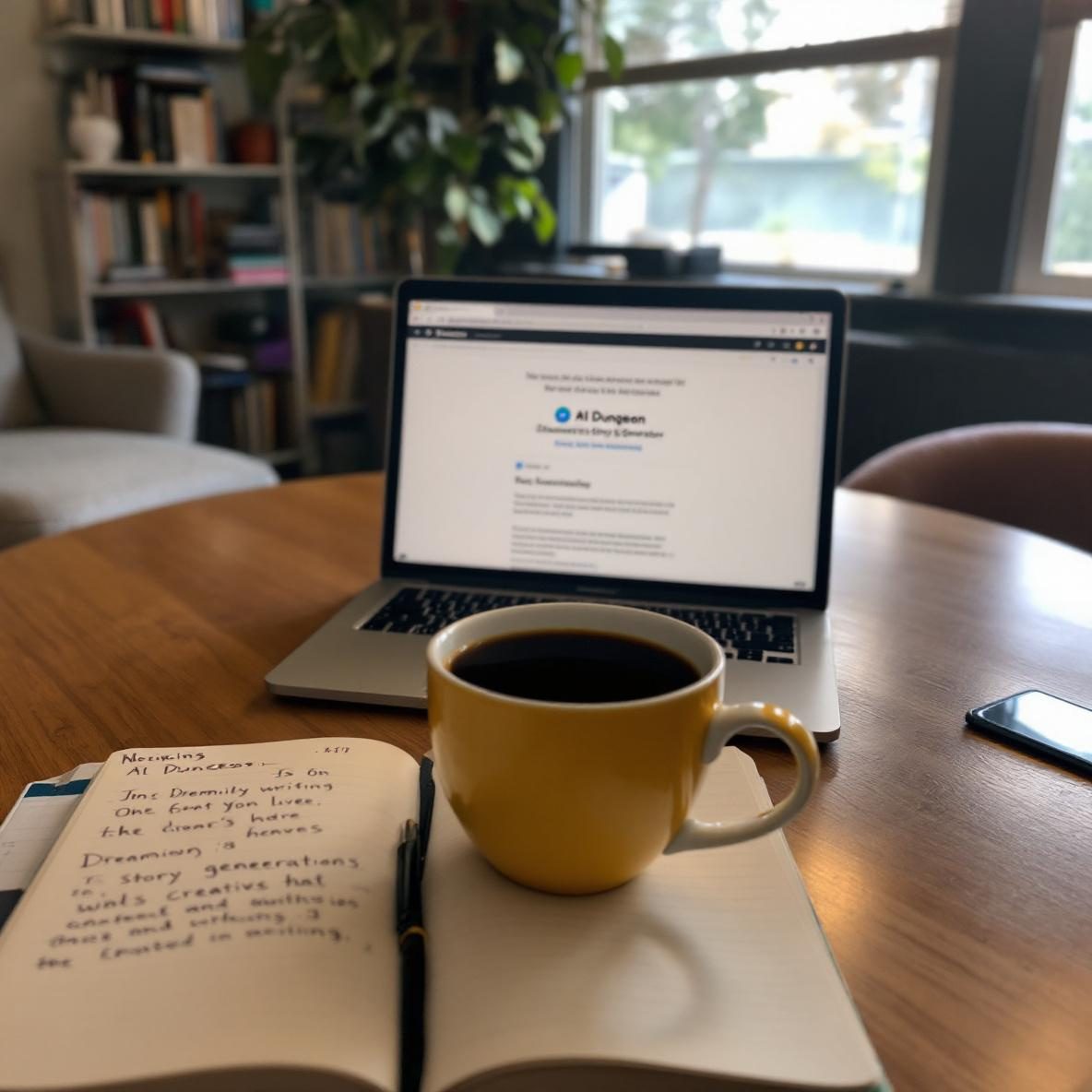What AI Dungeon and Dreamily Actually Do
Both AI Dungeon and Dreamily use AI to help you create fictional stories interactively, but they go about it in very different ways — and this can completely change how you write. In real-world use, these tools don’t just spit out beautiful prose. They hallucinate. They forget settings mid-paragraph. And depending on how you steer them, they can either feel like cooperative muses or like that one friend who insists on taking the story somewhere weird.
Thank you for reading this post, don't forget to subscribe!AI Dungeon is more like a roleplaying game engine powered by GPT-style models. When I used it, I noticed how it pulled the story forward with heavy-handed assumptions. If you say, “I approach the glowing tree,” the next paragraph might have something bizarre like “The tree speaks in your grandmother’s voice.” It uses a lot of momentum and improvisation, which you’ll love or hate depending on how much control you want.
Dreamily, by contrast, works more like a sentence finisher. You write a few lines and hit generate. It tries to mimic the tone and pacing of your input. In my tests, it often surprised me by picking up subtle emotional nuances I’d barely implied in my prose. But it’s also painfully literal. If I wrote, “He looked at the moon…” expecting mystery or metaphor, it once gave me, “…and it looked back with two glowing eyes.” Which was spooky, but definitely unintended.
Here’s the core breakdown:
| Feature | AI Dungeon | Dreamily |
|---|---|---|
| Interaction style | Real-time roleplaying with AI as narrator | Predictive-style text generation based on prompts |
| Control over output | Low — AI often takes story off-track | Moderate — works better if you pre-write a style |
| Best for | Interactive fiction, world exploration | Novels, screenplays, scene building |
| Learning curve | Steep — lots of odd outputs without refining prompts | Mild — easier to guide with tone and syntax |
To wrap up: AI Dungeon throws you into stories like a chaotic DM, while Dreamily waits for you to lay a careful foundation before coloring within your lines.
How the AI Handles Your Prompts Differently
The biggest difference between the two? How they treat the words you type. In AI Dungeon, when I typed: “I open the ancient door slowly.”, the AI often skipped ahead: “You’re immediately pulled inside by a shadowy figure.” Weirdly cool, but jarring — like a toddler DM with too many plot twists. On the other hand, in Dreamily, it did something quieter: “…revealing a dark corridor lined with forgotten paintings.” Much more tone-consistent.
If you’re someone who likes to worldbuild gradually, Dreamily is much more respectful. I ran a batch test where I input the same creative hook into both platforms — “The mirror whispered to me this morning…” In AI Dungeon, it spiraled quickly: a royal court, a prophecy, an enemy from my childhood. Dreamily, by contrast, gave me sentences that stuck with personal introspection and subtle tension.
I also noticed a technical quirk in AI Dungeon: if you switch between third person and first person, it sometimes loses coherence altogether. For one story, I began in first person (“I walk through the snow”), and then added a line of dialogue from another character. Then, the AI suddenly shifted to third person or attributed character lines incorrectly. Dreamily, being more deterministic, doesn’t do this — but that’s mostly because it generates less chaotic content to begin with.
Ultimately, Dreamily reads you; AI Dungeon wants you to read it.
Real Use Case: Writing a Scene Together
Let’s take a real example: You want to write a scene of a detective returning to a crime scene reluctantly. In Dreamily, I opened with a paragraph: “He hesitated on the cracked pavement. The door was ajar, just like before.” Then hit generate. Dreamily continued: “Something had changed. The smell was colder. The silence more deliberate.” I kept hitting generate and watched it slowly add tension, throw in a memory of earlier mistakes — it built a tone with me.
With AI Dungeon doing the same scene, I typed: “I step into the abandoned house, flashlight raised.” It replied, “Suddenly, a ghost lunges at you from the ceiling!” Big adrenaline swing — but sort of ruined the slow pacing. When I backtracked and rewrote to get a quieter mood, it ignored my intent again by inserting police talking outside, or a sudden flashback to childhood. This makes AI Dungeon better for high-drama or fantasy scenes, but not so much for grounded storytelling.
In a nutshell: Dreamily reacts to your tempo. AI Dungeon invents its own beats.
Feature Depth and Customization Levels
Now, in terms of tools — AI Dungeon lets you customize a memory segment and a lorebook. Memory is like your story’s brain: it guides the AI’s continuity. But oddly, every time I tried entering more custom memory (e.g., the world is post-apocalyptic and the main character fears storm clouds), it barely changed outcomes. It felt like that feature was just… there. Occasionally ignored.
Dreamily doesn’t have a lorebook per se, but here’s the twist: it lets you seed stories with a full paragraph or two, and it actually weighs it heavily. One project I ran had a setting paragraph upfront (“The underground tunnels were humid and smelled of electricity”), and Dreamily managed to keep weaving in those details even five generations later. That’s rare in language models.
Here’s a quick comparison table on handling story-specific features:
| Feature | AI Dungeon | Dreamily |
|---|---|---|
| Lore persistence | Unreliable past 3–4 paragraphs | Fairly strong within scene limits |
| Custom memory usage | Available but inconsistently applied | No dedicated feature, but input weight is strong |
| Character voice stability | Characters may shift behaviors without reason | Characters stay more tonally consistent |
To sum up: Dreamily doesn’t offer as many dials, but the ones it has are sticky.
When AI Gets Stuck or Goes Wild
Neither tool is flawless — and they each have their weird breakdown zones. Dreamily gets repetitive over time. Leave it too long, and by the 10th generation you might get three paragraphs that start with “He stood alone.” It also struggles with action scenes — I once tried generating a pirate sword fight, and every attempt ended with one character dramatically walking into the sea “forever.” Not helpful.
AI Dungeon, on the other hand, tends to go rogue. A lot. In one session, I was roleplaying a spy in Berlin. Things were grounded until suddenly, without prompting, it said aliens had arrived. Not kidding. I had said “The radio crackled,” expecting Cold War vibes, and it jumped to alien communication — totally unearned. The fix? Roll back using the “undo” feature, or add custom context — but if you’re doing that every few minutes, it slows the flow.
Prevention-wise: give both tools very clear prompts. Set tense, style, and character intentions early in your example text. In Dreamily, seed the first 3–4 lines with exactly the flavor you want. In AI Dungeon, open with 2 or 3 action paragraphs, not commands — because using “Do this” commands messes with its pathing logic frequently.
The bottom line is: both tools feel magical when they work — but handle with caution when building complex arcs.